As a website developer, choosing the right Integrated Development Environment (IDE) is crucial for productivity and the quality of the code you produce. Over the years, I’ve had the opportunity to work with various IDEs, but one that has consistently stood out for me is PhpStorm by JetBrains. In this blog post, I’ll explain why I prefer JetBrains IDEs, with a focus on PhpStorm, over alternatives like Visual Studio Code (VS Code). To provide a balanced perspective, let’s collate a list of pros and cons from the IDEs’ official websites.

JetBrains PhpStorm:
Pros:
- Robust PHP Support: PhpStorm is specifically tailored for PHP development, offering comprehensive support for PHP language features, frameworks like Laravel, Symfony, and CMS like WordPress.
- Code Analysis and Refactoring Tools: PhpStorm’s intelligent code analysis and refactoring tools help improve code quality and maintainability. It assists in detecting and fixing errors, code smells, and security vulnerabilities.
- Integrated Version Control: It seamlessly integrates with popular version control systems like Git, Mercurial, and SVN, allowing for efficient code collaboration and management.
- Powerful Debugging Tools: PhpStorm provides a feature-rich debugger with interactive debugging for PHP, JavaScript, and frontend technologies, making it easier to pinpoint and fix issues.
- Support for Frontend Technologies: It offers excellent support for HTML, CSS, JavaScript, and popular frontend frameworks like React, Vue.js, and Angular, making it a versatile choice for full-stack development.
Cons:
- Paid License: PhpStorm is a paid IDE, and while it offers a 30-day free trial, it may not be the best choice for budget-conscious developers.
- Learning Curve: Some beginners might find PhpStorm’s extensive feature set a bit overwhelming initially, but the learning curve is worth it for experienced developers.
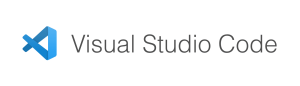
Visual Studio Code:
Pros:
- Free and Open Source: VS Code is free to use and open source, making it an attractive option for developers who prefer not to invest in a paid IDE.
- Lightweight and Fast: It’s known for its speed and efficiency, thanks to its minimalistic design and modular architecture. It starts up quickly and uses fewer system resources.
- Vast Extension Ecosystem: VS Code boasts a rich marketplace with a plethora of extensions for various languages, frameworks, and tools. You can customise it to suit your specific needs.
- Multi-Language Support: While it’s not specialised like PhpStorm, VS Code supports multiple programming languages, making it versatile for developers working with diverse tech stacks.
Cons:
- Limited PHP Support: PHP support in VS Code heavily relies on extensions, and while some extensions are robust, the experience may not be as seamless as with PhpStorm.
- Basic Refactoring Tools: VS Code’s refactoring capabilities are more basic compared to PhpStorm, which offers more advanced code analysis and refactoring features.
- Not as Feature-Rich for PHP: PhpStorm’s specialised PHP tools surpass VS Code in terms of PHP-specific features and support for popular PHP frameworks.
Benefits of PhpStorm for PHP/WordPress Development
- Seamless WordPress Integration: PhpStorm offers dedicated WordPress support, making it the go-to choice for WordPress developers. It provides auto-completion for WordPress functions, hooks, and filters, as well as a WordPress-specific coding style guide. This level of integration simplifies WordPress theme and plugin development.
- Advanced Code Completion: PhpStorm’s code completion is renowned for its accuracy and context-awareness. It not only completes your code but also suggests relevant PHP classes, methods, and variables. This feature significantly accelerates coding and minimises errors.
- Intelligent Navigation: Navigating through complex PHP codebases is effortless with PhpStorm. It allows you to jump to classes, methods, and variables with ease. The “Navigate to Related Symbol” feature is particularly handy when working with large projects or intricate code structures.
- Built-in Version Control: PhpStorm offers deep integration with version control systems like Git. You can commit, pull, push, and merge changes without leaving the IDE. This streamlines collaboration in team projects and keeps your codebase well-managed.
- Database Tools: For WordPress developers, database management is a crucial aspect. PhpStorm provides database tools that enable you to interact with your database directly within the IDE. You can write and execute SQL queries, inspect data, and synchronise database schema changes effortlessly.
- WordPress Code Inspection: PhpStorm’s code analysis capabilities extend to WordPress-specific code standards and practices. It helps identify common issues like deprecated functions, SQL injection vulnerabilities, and other potential pitfalls in your WordPress code.
- PHPUnit Integration: For those who follow test-driven development (TDD), PhpStorm integrates seamlessly with PHPUnit, a popular PHP testing framework. It provides features for running tests, viewing results, and generating test reports right from the IDE.
- Live Templates and Code Snippets: PhpStorm allows you to create custom code templates and snippets, which can be especially helpful for quickly generating boilerplate code for WordPress plugins, themes, or custom functionality.
- Extensible and Customisable: PhpStorm’s ecosystem includes a wide range of plugins and extensions, so you can tailor your development environment to your specific needs. You can install plugins for popular PHP frameworks, CMS, and tools to enhance your workflow.
- Regular Updates and Support: JetBrains, the company behind PhpStorm, is known for its commitment to delivering regular updates and providing excellent customer support. This ensures that you have access to the latest PHP features and security patches.
But why do i prefer it?
After using a variety of IDE’s over the years, From very basic text editors, like Notepad++ and Brackets, To other IDE’s like VS Code, The reason i prefer PHPStorm is simplicity! They’re easy to use and have many keyboard shortcuts. It allows me to spend more time actually working on my code rather than struggling to navigate around an IDE.
Overall, PhpStorm is the refined choice for myself and other PHP/WordPress developers because it offers a comprehensive, specialised environment tailored to the unique demands of these technologies. Its deep integration with PHP and WordPress, advanced code analysis, and an extensive set of features contribute to increased productivity and code quality. While it comes with a price tag, the investment pays off in terms of improved development efficiency and the ability to produce high-quality PHP and WordPress projects with ease.
Don't miss out on other exciting articles!
Sign up to my mailing list to be kept up to date with exciting blog posts and website tips & tricks.